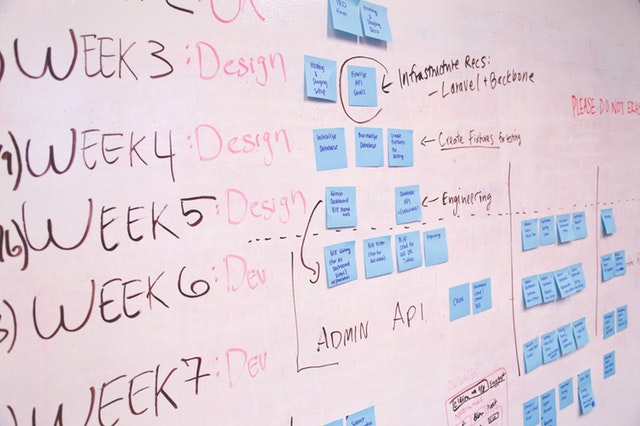Intro
Google Calendar has a lot of features and ways to help you automate your work! One of the great features that you can find and use easily is the ability to create appointment slots. These slots will help you easily manage your time and it will also make it easy for your colleagues to schedule meetings and appointments with you.
This feature is available in G Suite only, so you will need to have a G Suite account before you can use this feature.
Once you complete the steps below, you will be having an appointment slot – or more if you want! – that you can share it with colleagues, customers, or the public! They can then easily book your calendar without calling you or getting back to you every time!
How to do this?
In order to do this, you will just need to follow a very … Read the rest “Google Calendar Appointment Slots”
So you finally got the deal of a new G Suite project and you are preparing to star the work! You are in the middle of making the plans and time tables… As well as well getting the details that you need from the customer. This phase is one of the most critical phases in your project. Because once the preparations are complete, the project implementation will begin.
When to start the G Suite project?
Well, you can start it any time you want! Except not in the following times:
When the customer’s IT team are going into their holidays…
Trust me this is the worst time to have such a project initiated. Even if the customer IT team are handing over the tasks to each other. You don’t want to start the project with someone, and then struggle with a new face in the middle of the work. You … Read the rest “Don’t Start a G Suite Project in the Wrong Time”