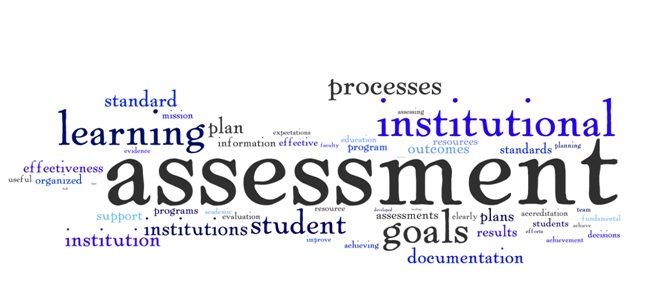So we recently won a really great project… 3600 users on Office 365 to G Suite, the IT team of the customer were very convinced and willing to change, however the time frame we got for the whole project was somehow ‘tight’…
I’ve done pre-sales part on this project, and we originally started with them on a POC where two of their IT members migrated their data and created forwarding from Office 365 to G Suite. Then the testing circle slowly expanded to include their CIO.
Once we got the IT’s satisfaction, the CIO submitted his report to the board. They needed one week to make the decision and we won the deal.
Turns out that after sitting with CIO after the approval that we have only 75 days 60 days to finish the whole project. Their subscription will expire and they will not renew, and they already sent the … Read the rest “A story of a project: 3600 users to G Suite in 60 days!”
Contents
System survey and data gathering (2/2)
To complete the second part of this section, I am going to talk about the following points:
- Confirm the number of users to be migrated
- Get an estimated data size for all users and for each user
- Make an inventory of all groups that are mail enabled
- Make sure a password policy that match requirements by Google is active in the local network with no exceptions
- Check local DNS to confirm local domain name and relation with public domain name
- Confirm access to the Exchange server with an administrator user that has “Full-Access” permission and “Receive-As” permission on all the databases and all users
- Confirm access to Active Directory and local DNS services with an administrator user with proper permissions to create/edit/delete user objects and DNS records
- Confirm there are available PCs to be used for GAMME when needed for data migration
- Agree
So, after the introduction in part 1, I will start with this subject, which is the most critical of the whole project, because based on the output of this step or phase, your plan and your action and teams will be decided.
Contents
System survey and data gathering
For me, the most important tasks that always created issues and troubles in every project, can be resolved by making sure the following items are all known and documented before starting to make the plan:
- Make sure the domain to be migrated is not registered with Google Apps
- Confirm the customer has access to the public domain DNS zone, and get the access
- Internet connection: its stability and available bandwidth
- Find out if a mail security or anti-spam solution is in use, and email flow route
- Find out the most important workflows and processes that are related to the email system
Introduction
This article is reflecting my own experience in planning and executing migration projects from an Exchange mail system to Google Apps for Work… I will try to make it as organized as possible while I make sure I include all the information and problems that I came across during my time working with these projects…
Why it is important to have a plan as close to 100% accuracy as possible?
First planning every project is the most important and critical phase. If you plan wrong, you will fail, if you plan well, your project will get through… But if you fail to plan, then you are making a plan to fail… whatever you do in the project planning phase/stage/time is considered a plan, whether a good one or a bad one… So doing that right is very important to everyone…
Second, when talking about an existing infrastructure of a … Read the rest “Planning a migration project to Google Apps the right way – Part 1: Introduction”