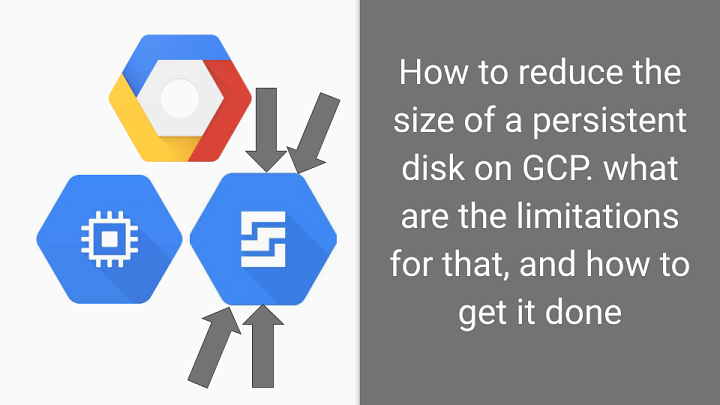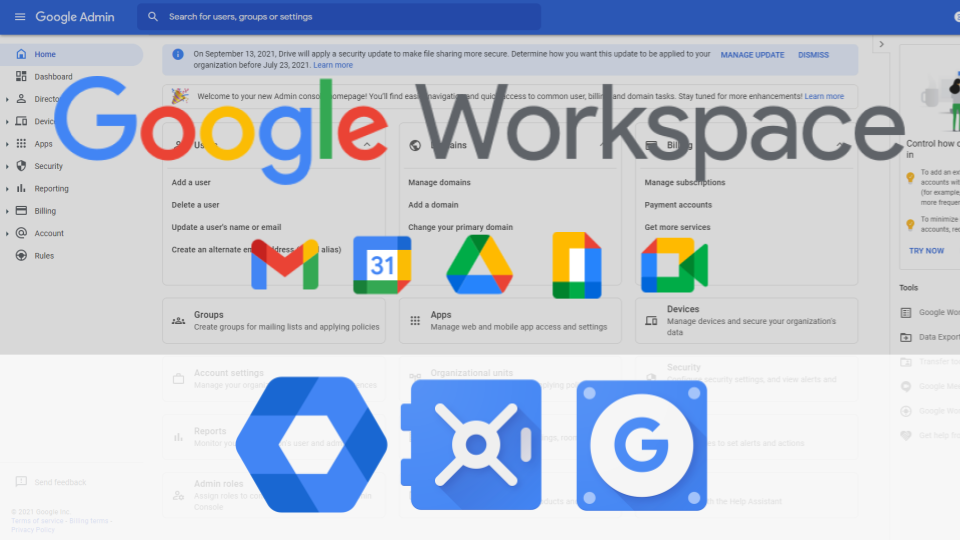Google Workspace (G Suite) Admin – The Complete Course
This is the only Google Workspace Admin course you will need!
Are you looking for a detailed, comprehensive training for G Suite administrators and Admin Console? Whether you are a new comer to G Suite, or you are an existing administrator that looks to know how to work with the Admin Console, this is the only G Suite administrator training course you will need!
If you look around for resources and places that provide G Suite administrator training you will find a lot, but are they enough? Google has their own official G Suite administrator training course, but it is not exactly covering all the aspects of the Admin Console.
G Suite is a great service that offers a lot of flexibility and productivity. And even though G Suite is a cloud service that is simple